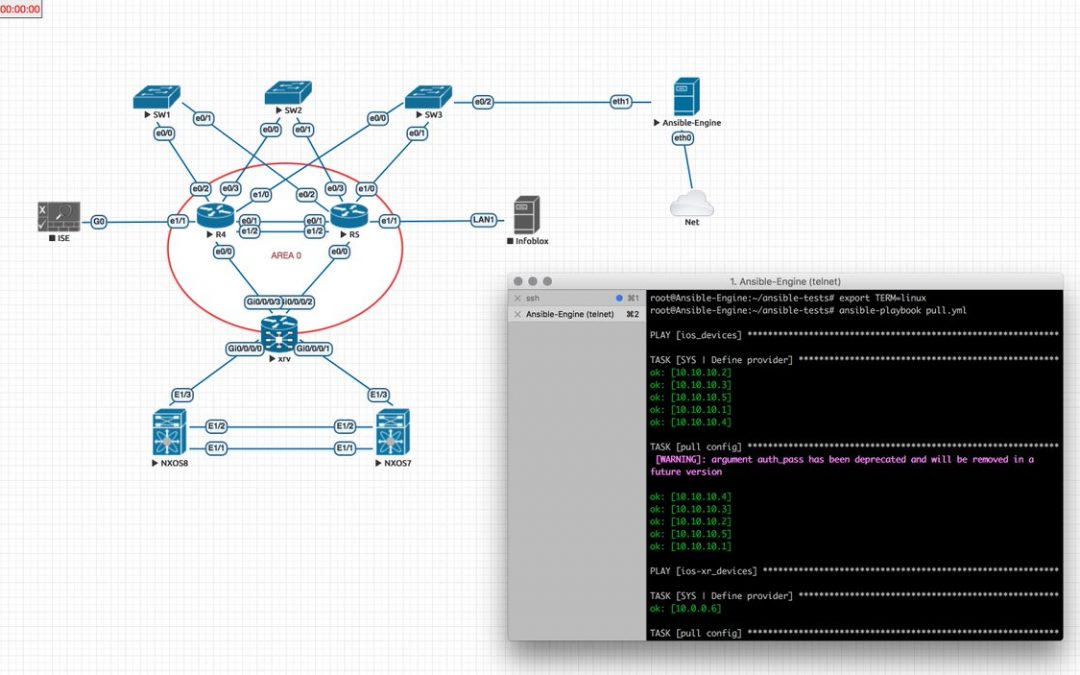(c) https://www.linevty.com/enable-telnet-on-macos-high-sierra-for-eve-ng/
Since Apple has removed the telnet and ftp programs from their latest operating system, you may find yourself unable to use EVE-NG’s clickable interface to start up sessions to your routers that rely on telnet, and may be receiving the error below;
[Command not found: telnet]
Could not create a new process and open a pseudo-tty.
Even if you follow some other guides online which suggest using homebrew or copying the files to /usr/local/bin, you’ll find this doesn’t resolve the problem of accessing telnet:// style links which EVE-NG rely’s upon.
So, to fix this; first we need to disable SIP (System Integrity Protection);
1. Reboot your Mac and hold the CMD + R keys
2. When presented with the recovery options, click Utilities at the top and choose Terminal
3. Type; csrutil disable
4. Reboot as normal
Next we need to put the files back to where they were pre-High Sierra
5. Once back onto your desktop, download the telnet and ftp files -from here-
and extract them to your downloads folder.
6. Next, open a terminal and type;
sudo cp ~/Downloads/mac-telnet-ftp/telnet /usr/bin/telnet
sudo cp ~/Downloads/mac-telnet-ftp/ftp /usr/bin/ftp
7. Ensure these are executable, type;
sudo chmod +xr /usr/bin/telnet
sudo chmod +xr /usr/bin/ftp
Next we need to reboot and re-enable SIP (System Integrity Protection);
8. Again, Reboot your Mac and hold the CMD + R keys
9. When presented with the recovery options, click Utilities at the top and choose Terminal
10. Type; csrutil enable
11. Reboot as normal
Et Voila! EVE-NG should be back and working as normal, and your command line tools have been restored.
Thanks and good luck with your study/labs.