Information security concerns are becoming more and more severe all over the world. Setting up a VPN server is incredibly valuable in terms of security and convenience. Some governments even try to ban selected websites. For instance, LinkedIn and SlideShare have been banned in Russia.
The main requirement was that I wanted native support from macOS and iOS. While OpenVPN is very high quality and recommended, it does not natively work with macOS and iOS thus a non-starter for my use.
I’ll show you how to create your own VPN server for 5 bucks per month in any part of the world in just 10 minutes which will be supported by iOS and Mac.
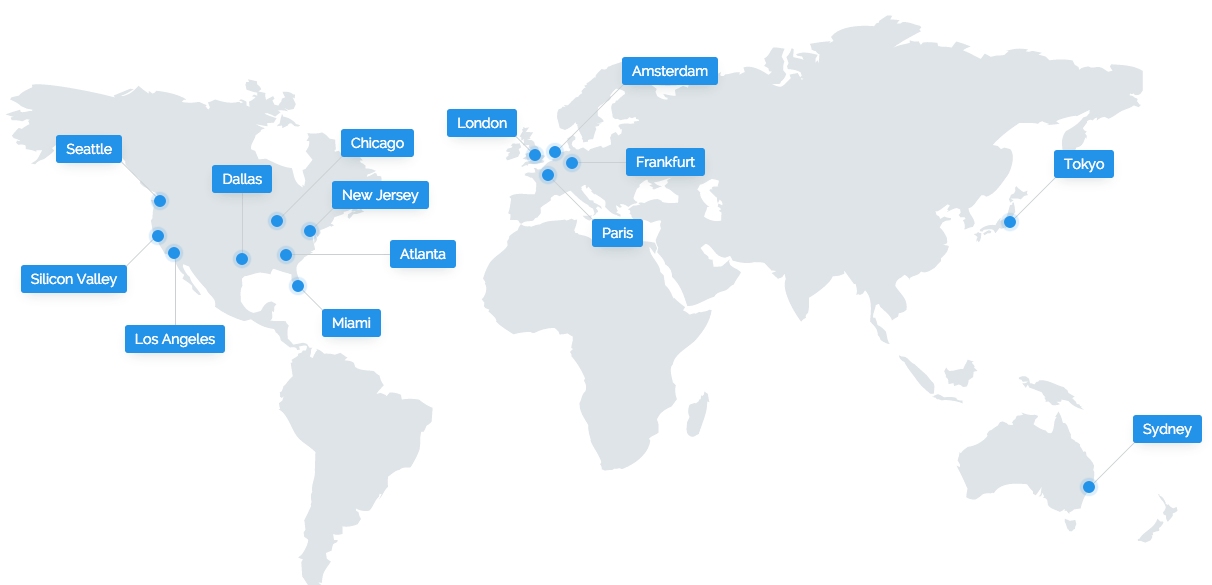
Step 1. Chose cloud provider and location
Location:
I used this great tool to measure latency and performance: https://cloudharmony.com/network-3m-for-compute-from-ripe
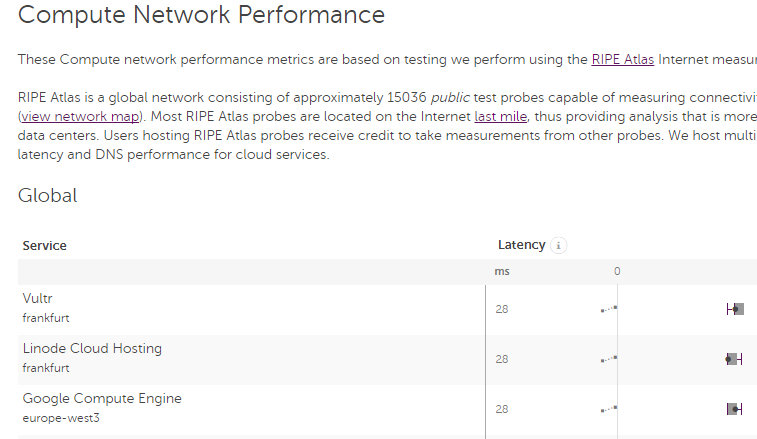
And as we can see Vultr in Frankfurt seems to be the best location for me.
Provider:
The only one thing: It should be a dedicated server or KVM/Xen-based virtual private server (VPS), freshly installed with one of the above OS. OpenVZ VPS is not supported!
Actually, I have chosen Vultr.
Step 2. Deployment.
And here is the main point: I will use this magic open source script https://github.com/hwdsl2/setup-ipsec-vpn. It is IPsec VPN Server Auto Setup Script.
It could help you to set up your own IPsec VPN server in just a few minutes, with both IPsec/L2TP and Cisco IPsec on Ubuntu, Debian, and CentOS. All you need to do is provide your own VPN credentials, and let the scripts handle the rest.
Let’s assume you have already registered at vultr.
I just did this:
a. Created a boot startup script at vultr:
|
1 2 3 4 5 6 7 8 9 |
#!/bin/sh # All values MUST be placed inside 'single quotes' # DO NOT use these special characters within values: \ " ' yum update -y wget https://git.io/vpnsetup-centos -O vpnsetup.sh && sudo \ VPN_IPSEC_PSK='PRESHAREDPASS' \ VPN_USER='user' \ VPN_PASSWORD='pass' sh vpnsetup.sh |
b. Select server type, location, the boot script and click Deploy.
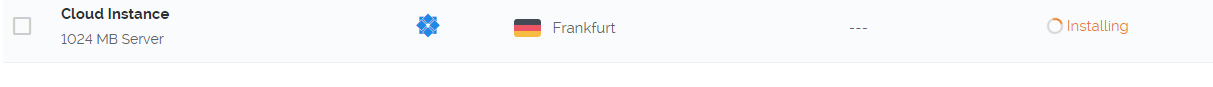
c. Wait for 10 minutes
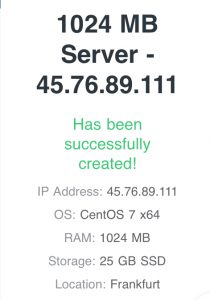
Now you can use your new VPN server on your iPhone, Windows, Mac…!